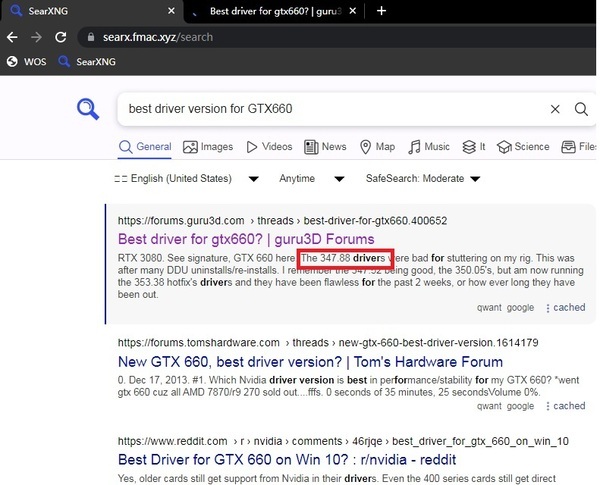
Tools:7zip(a file archiver with a high compression ratio)
Step1: Find a best stable Driver Version Number for your display card(search engine by yourself),I take the GTX660 video card as an example,Remember The Version Number,it will be used later
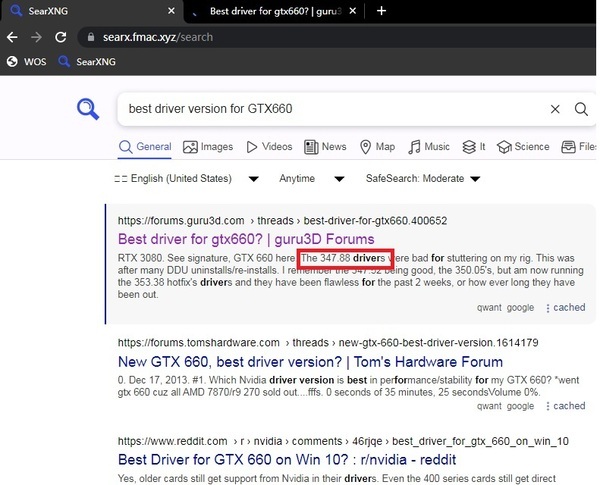
Step2: Open Nvidia Official Website https://www.nvidia.com/Download/index.aspx?lang=en-us
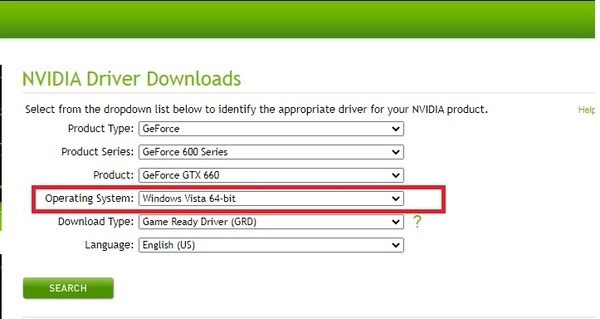
if you use Windows7,I recommend you choose "Windows Vista 64bit",the best or better driver not always latest
step on until you got a download popup,copy the link in your notepad
For Example:https://us.download.nvidia.com/Windows/365.19/365.19-desktop-win8-win7-winvista-64bit-international-whql.exe
Replace Version Number with Your Remembered https://us.download.nvidia.com/Windows/347.88/347.88-desktop-win8-win7-winvista-64bit-international-whql.exe
Download it,then use 7zip to extract it.only to extract the"Display.Driver" Folder
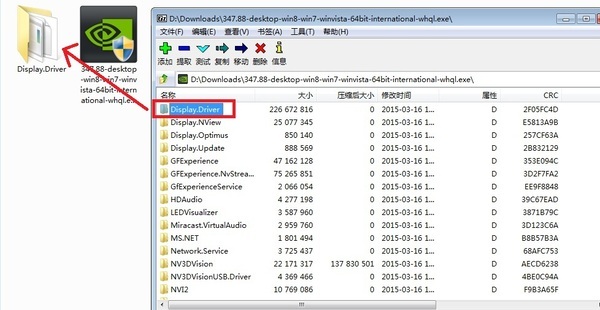
Step3: Win+R to open "devmgmt.msc"
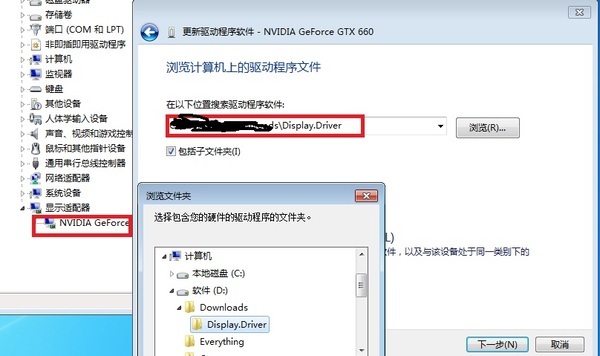
Tips:If you want your graphics card to run more quietly, you can install the same core graphics driver used in laptops on your desktop. Graphics card manufacturers often optimize the drivers to address cooling and noise issues in laptops to some extent.